Disney Photography Tips: Get the Best Photos with Your Smartphone
Please note, this post may contain affiliate links. Visit Devine Fairytale’s Disclosure Policy for more details.
Capturing all of your special memories at Disney is SO important! My friend Stacy Canzonieri is a talented family photographer and she has put together some helpful tips for you to take the best Disney photos with your smartphone on your next vacation! Keep reading to find out her Disney photography tips.
You’ve packed the kids’ suitcases – remembered to include their favorite stuffed animal, books, and snacks for the plane, chargers, headphones, sneakers for walking around the park, flip flops for the pool, a sweatshirt for those cool nights … did I forget anything? Oh wait, a camera!
You can’t hop on a plane to Disney without a camera. How are you going to remember all those magical moments without proof that they happened? The good news is you don’t really have to think about it anymore, right? You’ve got a camera in your back pocket at all times. Smartphones have made it so much easier to capture special moments. Disney can be overwhelming though. There are a ton of photo ops! How the heck are you supposed to manage it all and still be present with your family?
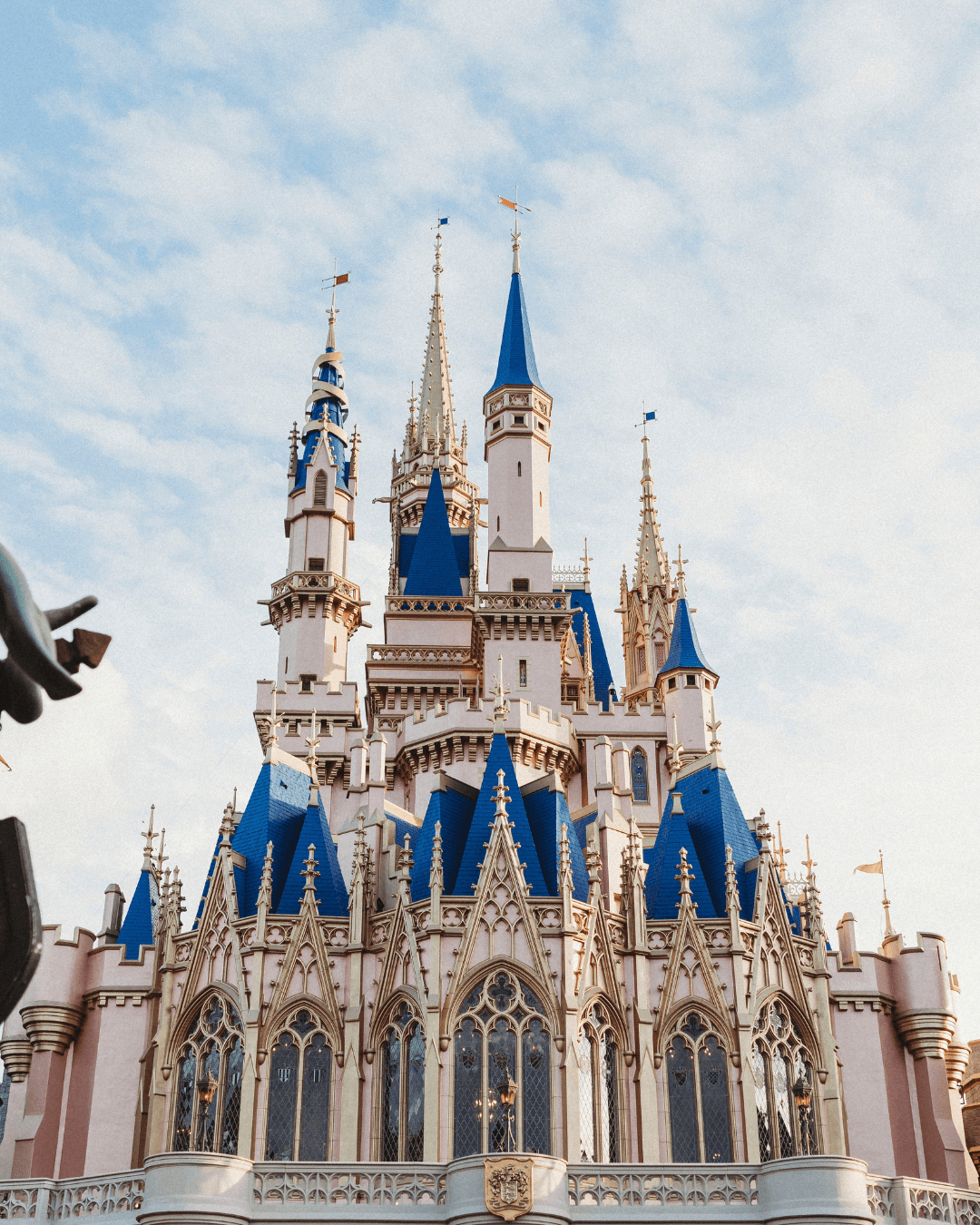
MAKE A LIST
A list gives you the chance to think about the moments you really want to capture. What are some things you’re looking forward to about your trip? Do your kids have a favorite character? Are they really into rides? Will you be there with other family or friends? Think about what images will be most important to you and your family after the vacation is over.
KEEP IT SHORT
It shouldn’t be a long list otherwise you’ll get stressed out trying to do it all. My husband and I visited Disney World in March 2023 and it was the first time we’d been there in 4 years. I knew I wanted a photo of my youngest daughter seeing Cinderella’s castle. That was at the top of my list! The last time we were there she was only a baby and doesn’t remember the trip.

THINK AHEAD AND FIND THE SHADE
If you’ve got an early morning planned at Magic Kingdom (or any of the parks really), that might be the best time for some posed photos. The sun is still pretty low in the sky and the crowds aren’t as big. Plus, it’s not as hot so there’s less chance for cranky kids! One of my best Disney vacation photo tips is to find shade when you can for even lighting in your pictures. You won’t always be able to, but it’ll make a huge difference when you can.
KNOW HOW TO AVOID CROWDS IN YOUR PHOTOS
This one is tricky because there will ALWAYS be crowds, but one way to make it look like there are fewer people in your photos is to crouch down and shoot from a lower angle. In fact, trying a bunch of different angles will instantly create more interesting photos. You don’t want all of your Disney photos to look the same. You can also look for empty corners or pockets of space that have no crowds. They’re out there, I promise!

CLEAN YOUR CAMERA
I know this one seems obvious, but it’s also the thing most people overlook. Before you take a photo, clean your camera lens on your smartphone. Think about how many times a day you take your phone in and out of your bag or pocket? It gets dirty! Having a small microfiber cloth in your park bag would be great for this throughout the day.
TURN ON LIVE PHOTOS
When Live Photos is turned on, your iPhone records a quick video (1.5 seconds) before and after you take a picture. At the end of our trip last year I put some of our favorites together and created a video. All you have to do is select your favorite Live Photos, click the 3 dots in the bottom right corner, and choose Save as Video. Voila! Your own Disney movie clip. This way you’ll have both photos and videos of your Disney vacation memories without going through the trouble of trying to shoot both at the same time. Huge Disney World photography tip!
DON’T FORGET THE DETAILS
One of the things I think people overlook are the details. We get so caught up in the character moments and posed shots, it’s easy to forget about the little things. Document how it FEELS to be at Disney. The excitement and wonder along with the meltdowns (because that’s part of it too!). Take photos of the buildings, the food, new souvenirs…all of it. These will be special looking back! We were visiting during Walt Disney World’s 50th Celebration, and now that it’s over, we’ll be able to look back at the special details and decorations they had just for that particular time.

TELL SOMEONE
Once you’ve got your list of must-have shots, tell someone about it. Let your spouse, a friend, or a family member know what photos are important to you and that you might need some help wrangling the kids. If your kids are old enough to understand, tell them too! Tell them how special it will be to have these memories to look back on when they’re grown. Memories that show who was there, what their hotel room looked like, the rides they went on, all the Mickey-shaped food they ate, etc.

GET IN THE PHOTO
This one is for the moms – make sure you’re showing up in the memories you’re working so hard to create. Even if you just turn the camera around and take a selfie, you deserve to be in photos too. Your children will cherish photos of their mom having fun and enjoying the moment.
To get group shots of everyone, you can ask someone walking by, find a place to prop your phone up and use the timer, or stop wherever you see Disney PhotoPass Photographers and get fun group photos (sometimes with special magic shots!) included with the purchase of Memory Maker. But don’t just take photos of the kids. Make sure you get photos of everyone, including yourself!
More than likely you’ll come away with a ton of photos from your trip. Want to know one of my secrets for keeping things under control so that I don’t feel overwhelmed when it comes time to print my favorites?
DON’T WAIT UNTIL YOU’RE HOME

Do yourself a favor and curate your photos on your smartphone before you get home. Once you get sucked back into the daily grind, you’re going to forget about all those photos filling up your camera roll; and I’m willing to bet there are a bunch that can be deleted.
DELETE DUPLICATES AND BLURRY PHOTOS
One thing I’ve gotten into the habit of doing right away is choosing my favorites. When I’m waiting in line for a ride, at the end of the night, or even on the airplane, I’ll use that time to go through photos from the day. If there’s a series of photos that are similar, I’ll choose one or two favorites and delete the rest. Yes, delete!! I know it’s hard, but you’ve got your favorites, what do you need the rest of them for? Seriously though, if you can shift your mindset to start thinking about the future and the mountain of photos your kids are going to inherit one day, it might help you be more selective. This is the easiest place to start editing your Disney vacation photos on your smartphone.
EDIT YOUR PHOTOS
When it comes to editing, keep it simple. I love using Lightroom Mobile. It’s a free app and pretty easy to use. Most of the time I end up brightening my photos and fixing any color issues, especially if you take a lot of photos inside. Those overhead lights can make your photos look orange or yellow. This is a super easy fix in Lightroom. You can also purchase presets online, that already have the editing features set and you can just add it to your photos in the Lightroom app. You may still have to make a few adjustments, but it’s really helpful and saves a lot of time. Plus, it will help your photos look cohesive if you’re using similar editing styles!
CREATE AN ALBUM
After I have my favorites, I’ll add them to an album on my phone so that they are all there when I’m ready to print. If you’re not using albums, even if it’s just for special occasions, you’re missing out. It’s a great way to stay organized and also an easy way to find all the photos you want to print from an event. And you should definitely be printing!
There’s something so special about being able to flip through an album of images – something your kids can hold in their hands. You can print the photo prints and add them to an album with inserts, or use an online site, like Chatbooks, to curate a photo album and they’ll print and ship it to you. The quality is incredible!
If you’ve read all of these tips and you’re thinking there’s no way I’m going to remember all of this, that’s ok! At the end of the day, the most important thing is spending time with your family and making memories. Hopefully, though, these Disney photography tips will help you feel more confident taking photos on your smart phone during your next magical vacation!

Stacy Canzonieri is an New Jersey family photographer, mom of 3 girls, and creator of The Memory Keepers Club. She loves teaching other moms simple and fun ways to get in more photos with their kids and capture their everyday life with creativity and intention. She’s also Disney-obsessed and can’t wait for the next trip to the Happiest Place on Earth! Join her email list for more photo tips and give her a follow on Instagram!


